Sovelia Routing is an Inventor add-in developed in-house by Symetri. Sovelia Routing offers the unique advantage of quick updates and additional functionalities tailored to meet specific requirements. The product's core requirements were identified by the Sovelia development team together with customers in 2017, aiming for a swift initial setup, user-friendly tools, and an intuitive interface to set it apart from similar products.
The software incorporates essential routing functionalities, including:
- Pipe specifications management, get full control of your content
- Creation and modification of routes for tube, pipe, and hose
- Placement of fittings, instruments, and other components like insulation
- Bending rules
- Pipe End forming
- Production data export, 2D Drawings with bend tables or instructions to tube bending machines
Sovelia Routing is easy to take into use
What sets Sovelia Routing apart is its inherent ease of use, designed for plug-and-play functionality. Modeling techniques enable quick referencing of other geometry in the model, allowing users to select fitting types and pipe directions effortlessly from a drop-down list. Default standards have been introduced for immediate use, based on real-life applications and customer cases.
The 'Spec Editor' stands out as a user-friendly interface, allowing customization of default standards or the creation of new ones. This feature links pipe sizes with associated fittings, ensuring that the modeling tool only allows the selection of correctly sized fittings. The library includes extra fittings such as sensor tubes, pipe supports, insulation, and standard connections like tees, bends, and reducers.
Automate routines and reduce manual work
Sovelia Routing, part of the broader Sovelia product range, focuses on automating routines to enhance compliance and reduce manual workflow times for end users. It introduces options to automate drawing exports for routes, output to bending machines, collar and hole sizes, and pipe insulation.
Designed as a plug-and-play tool, Sovelia Routing requires minimal training. Tailored training courses can be designed to cover specific niche areas of the tool based on your learning preferences. To explore training options or gain access to Sovelia Routing, don't hesitate to reach out to us at Symetri.
Learn more about Sovelia Routing and download your free trial today