In this blog post, we'll explore the importance of maintaining efficient workflows in AutoCAD, introduce strategies to overcome challenges and offer solutions to elevate your design and engineering projects.
Turning challenges into opportunities
The first step to improving project efficiency requires addressing common challenges in CAD. Hurdles such as poor communication and inadequate collaboration tools can directly lead to project delays and errors. Furthermore, incorrect data management can worsen these problems. Adopting innovative technologies within CAD workflows can simplify these processes and lighten the workload.
For instance, integrating the Sovelia AutoCAD add-on simplifies design and engineering tasks by automating repetitive work, standardizing outputs and enabling more efficient management practices. Sovelia AutoCAD seamlessly integrates into existing workflows, minimizing the learning curve and significantly increasing productivity.
Advantages of integrating Sovelia AutoCAD
Incorporating Sovelia AutoCAD into workflows offers extensive benefits throughout a project's lifecycle. Not only does it enhance productivity, but it also reduces project timelines, allowing businesses to complete tasks more swiftly and respond quickly to market demands. Operational costs are notably reduced as the software's automation capabilities eliminate redundant tasks and streamline repetitive processes, freeing resources for more meaningful design work.
Additionally, the quality of outputs significantly improves. Sovelia AutoCAD supports a unified and efficient process that minimizes errors and elevates the standards of the final product. Its adaptability and scalability meet various project needs, positioning Sovelia AutoCAD as a strategic investment for businesses.
Innovative solutions for workflow optimization
Looking for greater efficiency leads toward innovative, comprehensive solutions like Sovelia AutoCAD that can streamline the design processes. Adopting technologies that offer features such as user-friendly interfaces and customization options allows businesses to tailor solutions to their unique needs, optimizing design workflows and enhancing overall operational success.
This approach creates a foundation for sustained competitive advantage in an increasingly complex and fast-paced business environment.
Interested in Sovelia AutoCAD?
Looking to enhance your design workflows with Sovelia AutoCAD? Start with our 30-day free trial. Simply fill out the form on the Sovelia AutoCAD product page here. After submitting, you'll receive an email with links to trial versions of both Sovelia AutoCAD and Sovelia AutoCAD LT. For any questions, please don't hesitate to contact us.