High user thresholds
One of the most significant barriers to maximizing the potential of traditional CAD systems is their high user threshold. These platforms often come packed with extensive features and complex interfaces that, while powerful, can be overwhelming for new users. The steep learning curve not only slows down project initiation but also demands substantial time investment in training and skill development — which translates to delayed project timelines and increased costs.
The solution lies in opting for CAD platforms with intuitive user interfaces that are easy to understand and navigate, even for those who may not have extensive experience with CAD tools. This simplifies the design and drafting processes, allowing for easier management of projects and quicker adaptation to the software.
Poor customization and integration
It's important to remember that a one-size-fits-all approach to CAD workflows can limit efficiency. Each project has unique requirements, and workflows must be adaptable to meet these needs effectively.
Customizable workflows and software integration play a vital role in achieving this flexibility. By tailoring the CAD environment to suit specific project demands and integrating essential software, teams can significantly enhance their productivity. The Sovelia AutoCAD add-on, for instance, can automate repetitive tasks, significantly reducing manual effort and errors. In contrast, a poorly customized workflow can lead to inefficiencies and slower project completion times.
Lack of uniformity in outputs
Uniformity in design outputs is crucial for maintaining consistency, ensuring quality, and facilitating collaboration across different teams and projects. However, traditional CAD workflows often struggle with this aspect.
Without a system in place to standardize templates, properties, and drawing elements, each engineer or designer may produce work that, while individually accurate, diverges in style, format, or detail level from their colleagues. To address this issue, companies can benefit from implementing software that supports industry-standard formats and tailored solutions, ensuring both uniformity and reduction in revision times.
Outdated software and tools
Lastly, relying on outdated CAD tools comes with its own set of drawbacks, including compatibility issues with newer file formats, limited functionality that may not meet current project requirements, and an increase in repetitive, manual work that is both slow and tedious. Such limitations not only slow down the design process but also restrict creativity and innovation.
Staying up to date with the latest CAD technology is crucial for maintaining a competitive edge. Modern CAD solutions offer advanced features and improved efficiency, enabling professionals to push the boundaries of what is possible and deliver better results.
Sovelia AutoCAD: In the pursuit of more efficient workflows
In the pursuit of more innovative projects, recognizing and addressing common pitfalls in CAD workflows is essential. As companies look to enhance their competitiveness and efficiency, reevaluating workflows becomes not just an option but a necessity.
Sovelia AutoCAD serves as a key component in addressing these challenges. By simplifying complex processes, offering customizable templates, enhancing output consistency, and automating repetitive tasks, Sovelia AutoCAD becomes an indispensable asset for optimizing operations.
Embracing advanced solutions like Sovelia AutoCAD in your workflows not only helps navigate the complexities of CAD but also pushes your projects towards greater success.
_
Interested in improving your design work with Sovelia AutoCAD? To get started, we offer a 30-day free trial. Simply submit the form on our website here. Following your submission, you will receive an email with links to the available trial versions for both Sovelia AutoCAD and Sovelia AutoCAD LT. If you have questions, please don't hesitate to contact us. Learn more about Sovelia AutoCAD